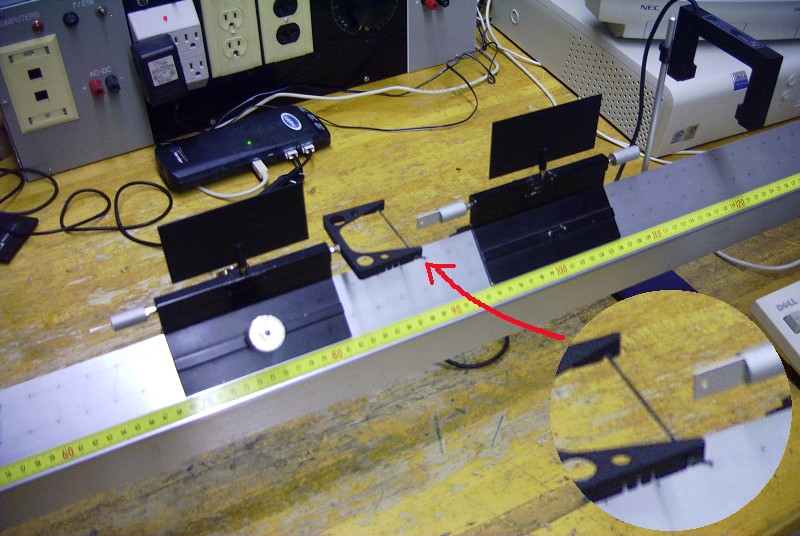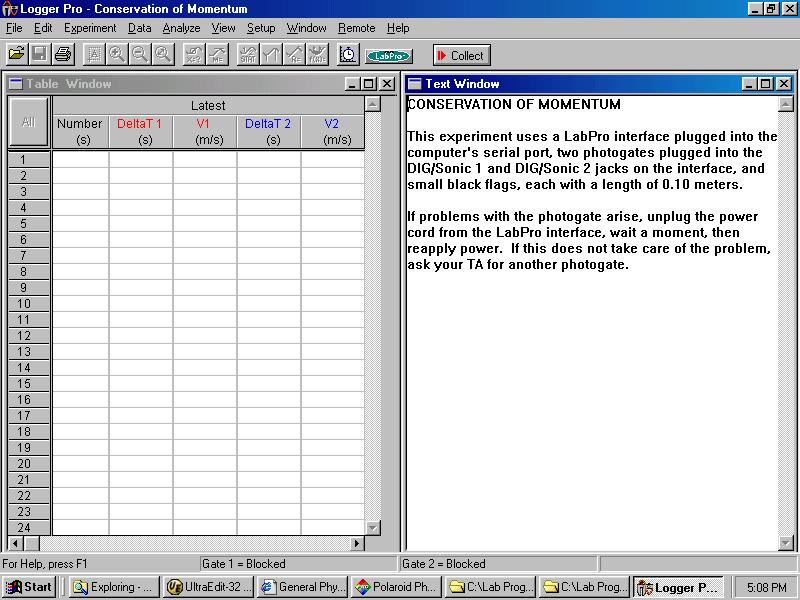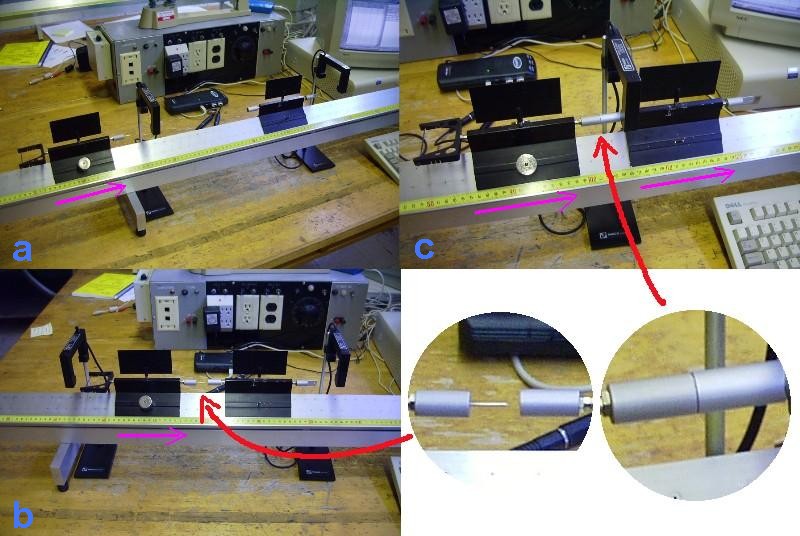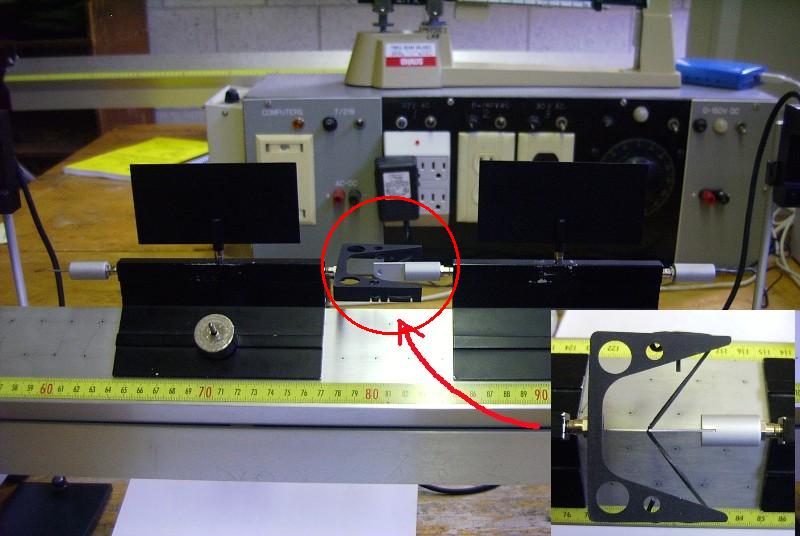|
|

|
General Physics Lab: Conservation of Momentum
|
Return to Physics Labs
Equipment and setup
- Equipments used in this experiment are (see Figure 1): Air track with
blower, tow gliders, glider attachments (rubber-band yoke, flat blade,
pin with cork attachment, wax insert attachment), two timing
flags, two photogates, four 0.05kg masses.
- Photogate A should be pluged inton DIG/Sonic 1 and photogate 2
should be pluged into DIG/Sonic 2.
- Make sure the rubber-band yoke, flat blade, pin with cork attachment
and the wax insert attachment are aligned (see Figure 2).
- Use the 'Lab programs -> 207 Labs -> Conservation of
momentum' program to record the data you need (see Figure 3).
- See Figure 4 for part I and Figure 5 for part II. Both of them
are elastic collisions.
- Figure 6 shows the scenario of part III, which is called 'explosion'
and it's an inelastic explosion.
|
[Click on images to enlarge.]
|
TA Notes
- Perform the experiment ahead of time!
- Don't allow the gliders to crash in to the air track stops.
- Set the power of the air blower to maximum because this helps
to minimize the friction.
- Make sure the rubber-band yoke, flat blade, pin with cork
attachment and the wax insert attachment are aligned (Figure 2).
- Make sure that the students pluged the photogates into the correct
jacks.
- Students should clearly show the directions of the veclocity they
record. This is very important when they verify the law of
conservation of linear momentum. It's helpful to remind them to
put the minus before the magnitude when necessary.
- In part I and II, the glider should pass completely through photogate
A before the collision.
- In part III, two gliders should be released simultaneously.
Data, Results and Graphs
Enter TA password to view sample data and results of this
experiment:
Lab Manual
The Lab Manual for this experiment does not exist on-line.
CUPOL Experiments
Take a look at these CUPOL experiments for an on-line laboratory
experience:
If you have a question or comment, send an e-mail to Lab Coordiantor:
Jerry Hester
Return to Physics Labs
|
|